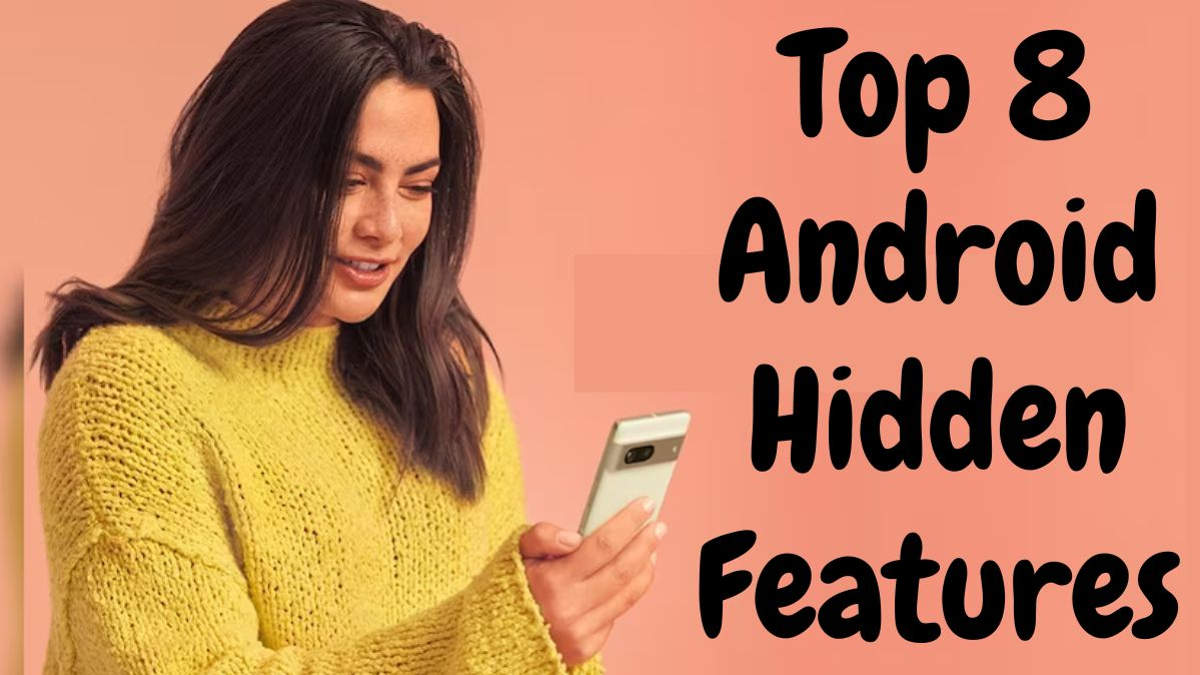Top 8 Android Hidden Features: Google offers many special features for its Android users which make your search easier. Today we will tell you about some such hidden features. These features give you a great experience. It includes features like Android Device Manager and Android Screen Cast. Let us know about it.
There are many people in India and around the world who choose this device according to their needs. Let us tell you that these devices have many hidden features about which most of you do not know. Today we are going to tell you about some such hidden features, which can make your work easier.
These features can be very useful to developers as well as users. This open source operating system allows developers to create more interactive mobile apps. Android has evolved a lot over the years. Let us know about it.
Top 8 Android Hidden Features -:
Top 8 Android Hidden Features: According to Google, more than 2 billion users around the world use Android features. Here we are presenting some such hidden features, which give a better experience to the users.
Access your file directory from Google Chrome
- Android offers several file explorers in the Google Play store for its users to browse the phone’s memory. But do you know that you can also use the Google Chrome browser to access your SD card or phone’s memory.
- This feature is unknown to most Android users which requires most people to download third party applications to open the file directory on the phone.
- You don’t have to download file manager apps by using Google Chrome to access files.
- Let us tell you that Google Chrome is an inbuilt or pre-installed app of Google, which takes up less space on your Android device. To access your phone’s file directory, go to Chrome and type file:///sdcard/ in the URL bar and click Search.
Switch to high graphic render mode
- This feature is very special for those who are game freaks. This hidden feature lets you play high graphics games without any problem.
- Allows Android users to host high quality animation games. However, device graphics support is limited by Android by default. But you can enable high graphics mode through developer options.
- To switch on this feature, go to the phone’s Settings > Developer Options > Enable Force 4x MSAA.
- To access the Developers option, go to Settings > About phone > Build number, tap 7 times on the Build number.

Delete Android Activity Completely
- Let us tell you that in Developers Option you get another option, which is very useful for devices with low processing power.
- Sometimes even after closing the app, some of its functionalities continue to run in the background, due to which the speed of your phone becomes slow. In such a situation, Google gives you an option through which you can stop these activities.
- Let us tell you that many users are not aware of this option which can help their phone to perform faster. Developers have to go to this option and enable the Don’t Keep Activities option. After this, as soon as you close the app, its activities will stop.
Sync Android messages to PC
- Let us tell you that you can use the messaging service of Android smartphone on your desktop also. These features are very helpful for those people who use laptops for their work.
- For this you first have to download the Airdroid app on your smartphone, then go to www.airdroid.com using your computer.
- Now you have to scan the QR code through your phone to start using the SMS service. By doing this your work will be done easily.
Also Read -:
- Google Pixel 9 Series Update: An adaptive touch feature will be available in the Google Pixel 9 series, big details revealed before launch!
- Article 370 Box Office Collection Day 18: Satan broke the back of ‘Article 370’ on Monday, so much collection fell in one day!
- DDA Housing Scheme 2024: Great opportunity to buy a house in Delhi, DDA flats are available at huge discounts; Know when the booking will start!
- Shaitaan Box Office Day 2 Advance Booking
Android Device Manager
- Although many people know about this feature, but this is a special feature, about which you need to know. We are talking about Android Device Manager, which helps in case the device is lost or stolen.
- Let us tell you that with the help of this option you can find out the real time location of your phone.
- You can also assign your phone a beep sound as a symbol when searching for your phone through Android Device Manager.
- Along with this, if your smartphone is ever stolen, you can also erase all its data using ADM.
- To do this you have to go to Settings > Lock screen and security > Other security settings > Device manager > Turn on Android Device Manager.
Cast Android Screen
- With Android you also get the facility to cast screen. You can also mirror your Android smartphone’s screen using Chromecast.
- Let us tell you that the Chromecast option helps users to project TV shows, movies and other videos on the big screen.
- For this you do not need to use any third party app. You can project Android’s screen to a bigger screen without it.
- For this, you can drag the menu from the top of the screen and select the Cast option in the quick settings panel. Apart from this, you can also access it by going to the Google Home app and clicking on the Cast Video/Audio menu.
Option to Split Screen
- With Android Nougat 7.0 you get the option to split the screen between apps. You can use different apps on Android simultaneously or one on top of the other.
- To access this option, you need to tap the Overview button and select one of the recently opened apps. You can also drag the app’s title bar to the top or left side of the screen and then drag another app to the other side. Can.
Status Bar
- The status bar is the first bar at the top of the screen on your device that provides information about the Bluetooth signal, the phone’s network, and battery status. These icons can be changed by changing the status bar settings.
- For this you have to go to Settings and select the UI Tuner option which will help in customizing the status bar. For this, drag down the notification menu and long press the Settings icon, the UI Tuner option will be available in the phone’s settings.