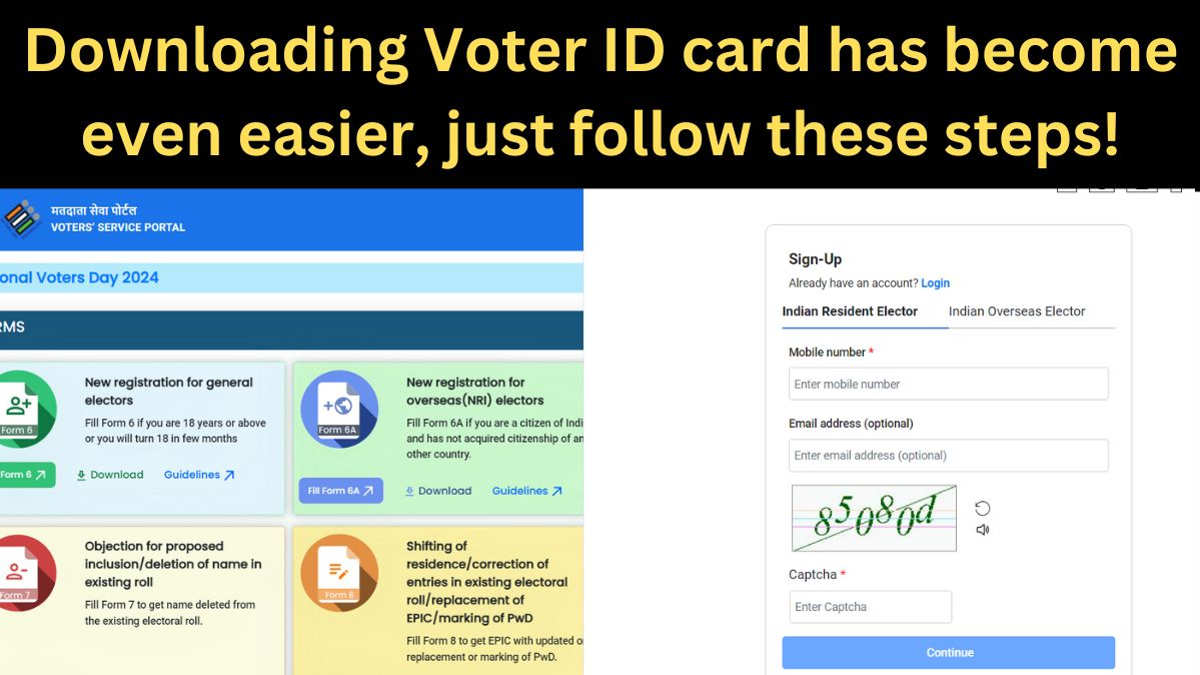Voter ID card Online: Voter ID Card is an essential document for citizens. It is issued by the government to people above 18 years of age. It plays a very important role at the time of voting. The government issues it to the people as identity and address proof. Here we are explaining the step by step process to download Voter ID card online.
Voter ID card is an essential document for every citizen who is above 18 years of age. But there are many people who do not have this document. Even if it exists, it is lost. In this article, we are going to tell you the step-by-step process to download Voter ID card online. By following these steps, Voter ID card can be downloaded in a few minutes.
Voter ID card Online – What is Voter ID Card?
Voter ID card is an essential document for Indian citizens. It is issued by the government to people above 18 years of age. It plays a very important role at the time of voting. The government issues it to the people as identity and address proof.
Apart from this, it is needed to avail benefits of many government schemes. Here we are telling you the step by step process to download it online.
Method to apply Voter ID card -:
- Step 1- First of all go to Voter Services Portal.
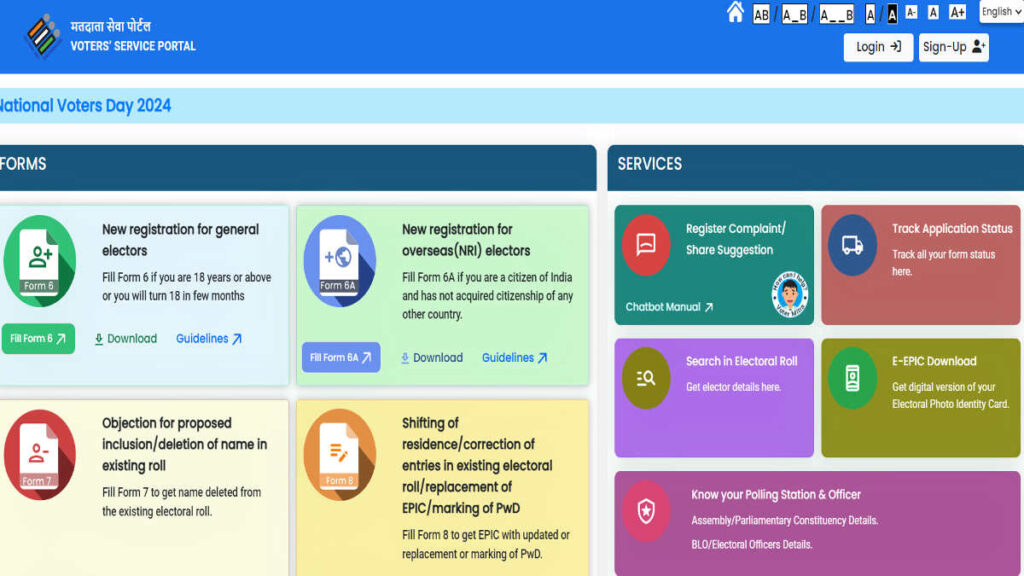
- Step 2- ‘Sign up’ has to be clicked on the top right side of the homepage.
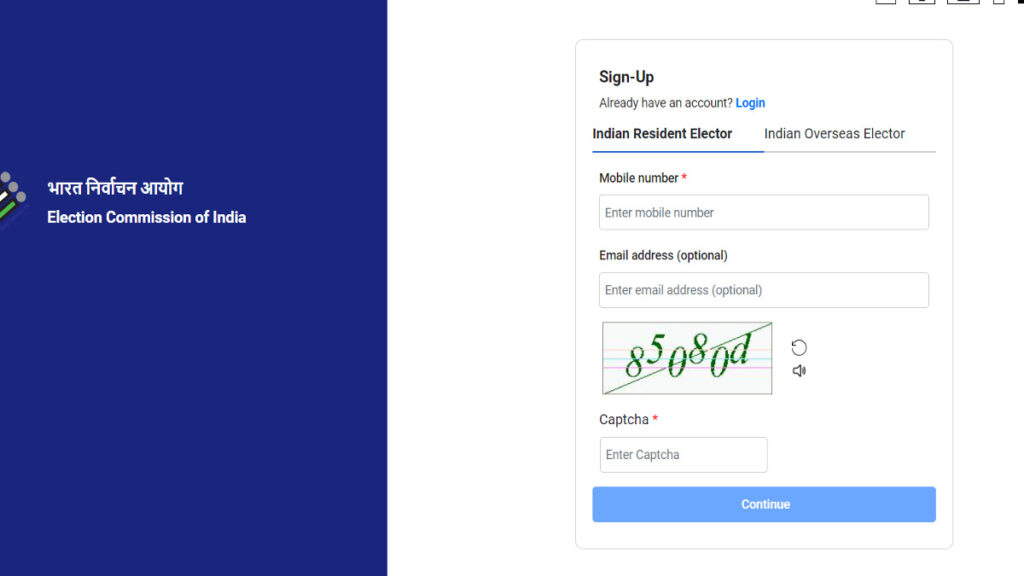
- Step 3- Here you have to fill some important details and register on the portal.
- Step 4- Now you have to register by entering login mobile number, password, captcha and OTP.
Also Read -:
- Alia Bhatt Net Worth: Alia Bhatt received a fee of Rs 15 lakh from the film Student of the Year!
- MSI Laptops 2024: Laptop equipped with powerful processor and AI powered features launched, check specifications!
- Upcoming SUVs of Toyota: Specifications, Price, Features, and much more!
- Shaitaan Box Office Day 2 Advance Booking
- Step 5- Now ‘Fill Form 6’ will appear in front of you. By clicking on which you will have to click on New Registration for General Electors.
- Step 6- Here the documents have to be uploaded in Form 6 and submitted.
How to download Voter ID card Online?
- Step 1- Go to Services Portal.
- Step 2- Tap on ‘Login’ and proceed by entering the mobile number, password and captcha.
- Step 3- An OTP will come on your number, which you have to ‘Verify & Login’ to go to the next step.
- Step 4- Click on ‘E-EPIC Download’ tab.
- Step 5- ‘EPIC No’ number has to be selected.
- Step 6- Fill the EPIC number and select the state.
- Step 7- Voter ID card details will appear on the display. Send OTP and after filling it, proceed further.
- Step 8- Now you will see the option of ‘Download e-EPIC’.
FAQs -:
1. Is Voter Helpline App official?
Ans -: These applications fulfill a variety of needs ranging from election process. Voter Helpline App has received significant response and popularity from citizens. This application from the Election Commission of India has revolutionized the way we access and connect with voter-related services.
2. What is Form 6b in Voter ID?
Ans -: Election Commission of India. Letter of information of Aadhaar number for the purpose of voter list authentication.
3. How to change phone number in Voter ID card?
Ans -: This service can be used by any citizen to request for correction in details in Voter ID Card. Once the corrections are entered in Form 8, the request is sent to the Electoral Registration Office (EFO).